Render
Video Composer
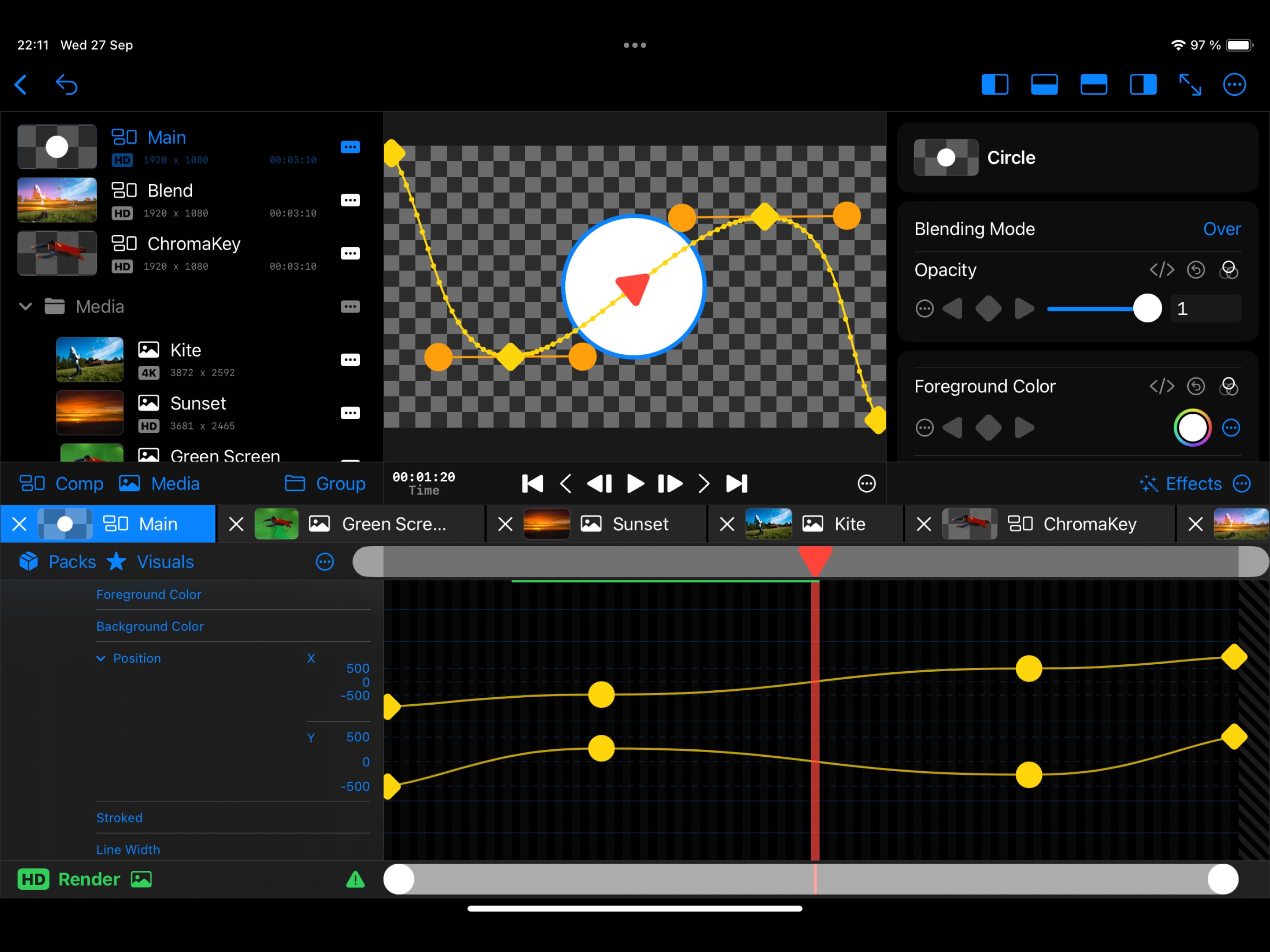
Features
Render with layers of media, visuals with effects.
Timeline features include snapping of layers while dragging, keyframing properties, pre-composing layers, split layers and motion blur.
Audio from video or music files are now supported, with support for keyframing volume.
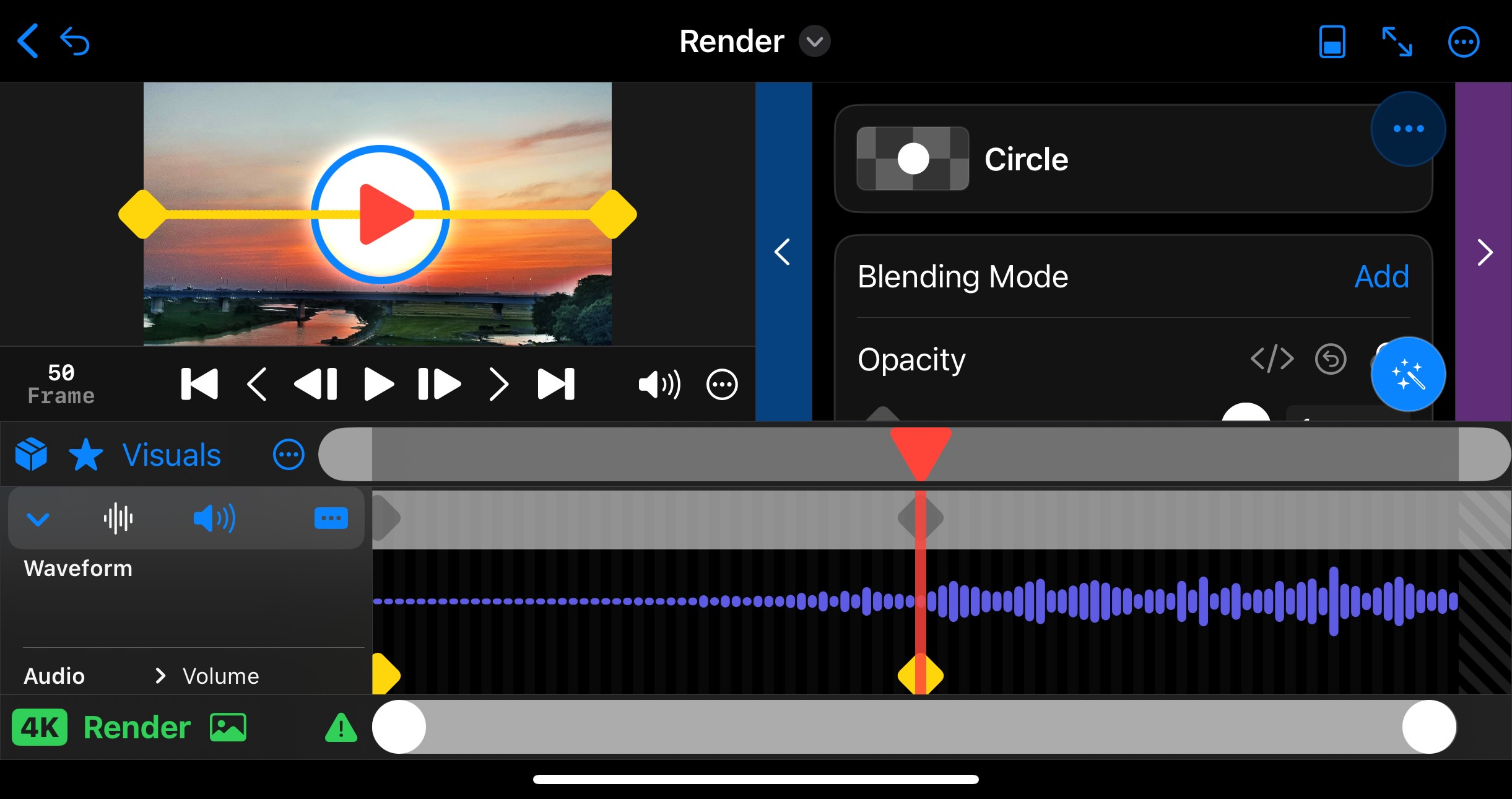
Media
Import media (images, videos, audio and sequences) from Photos and Files. A sequence is defined by a folder of images, each image is a frame of a video.
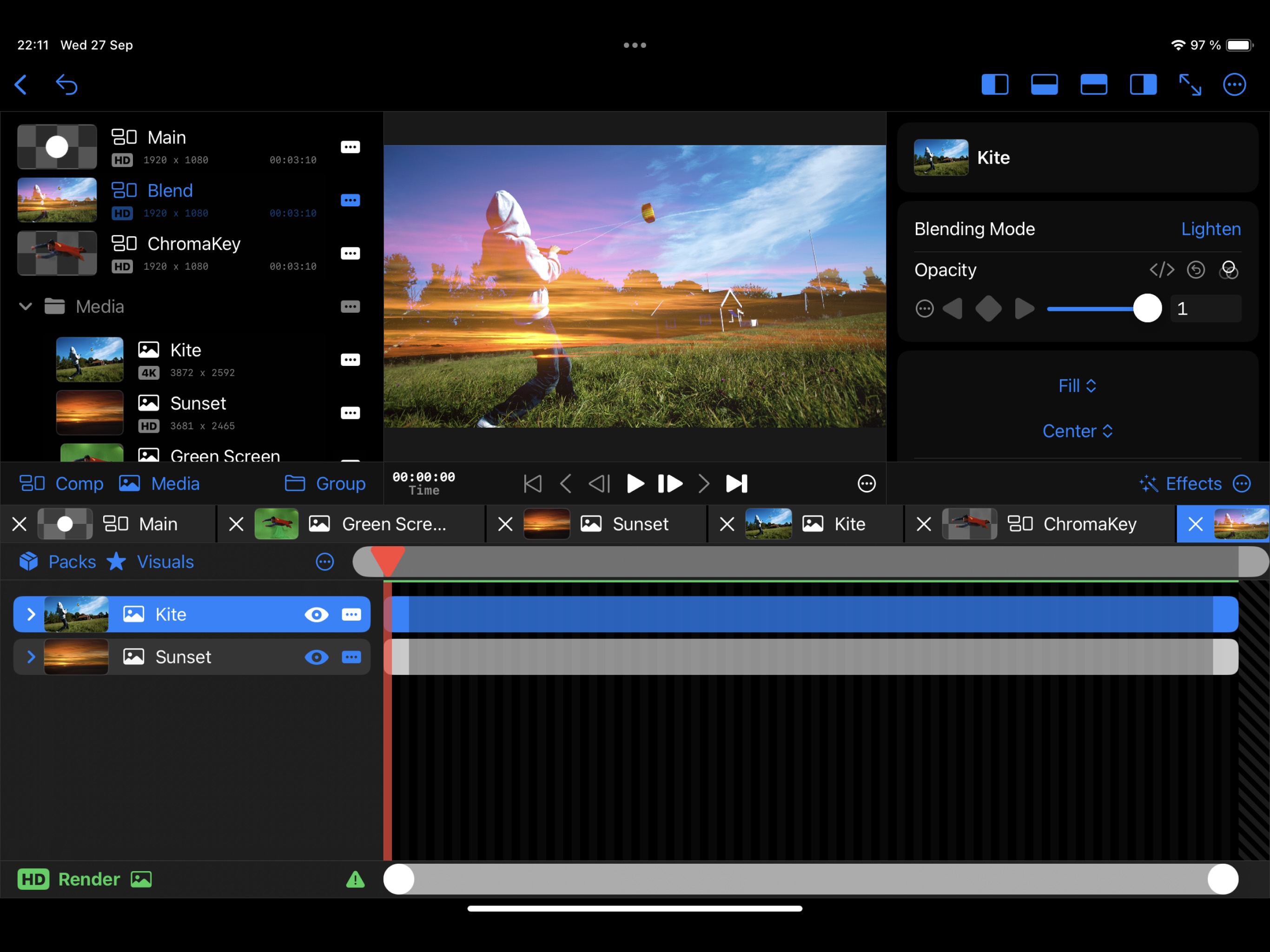
Blending Modes
Blending modes: add, screen, subtract, multiply, divide, minimum, maximum, gamma, power and difference.
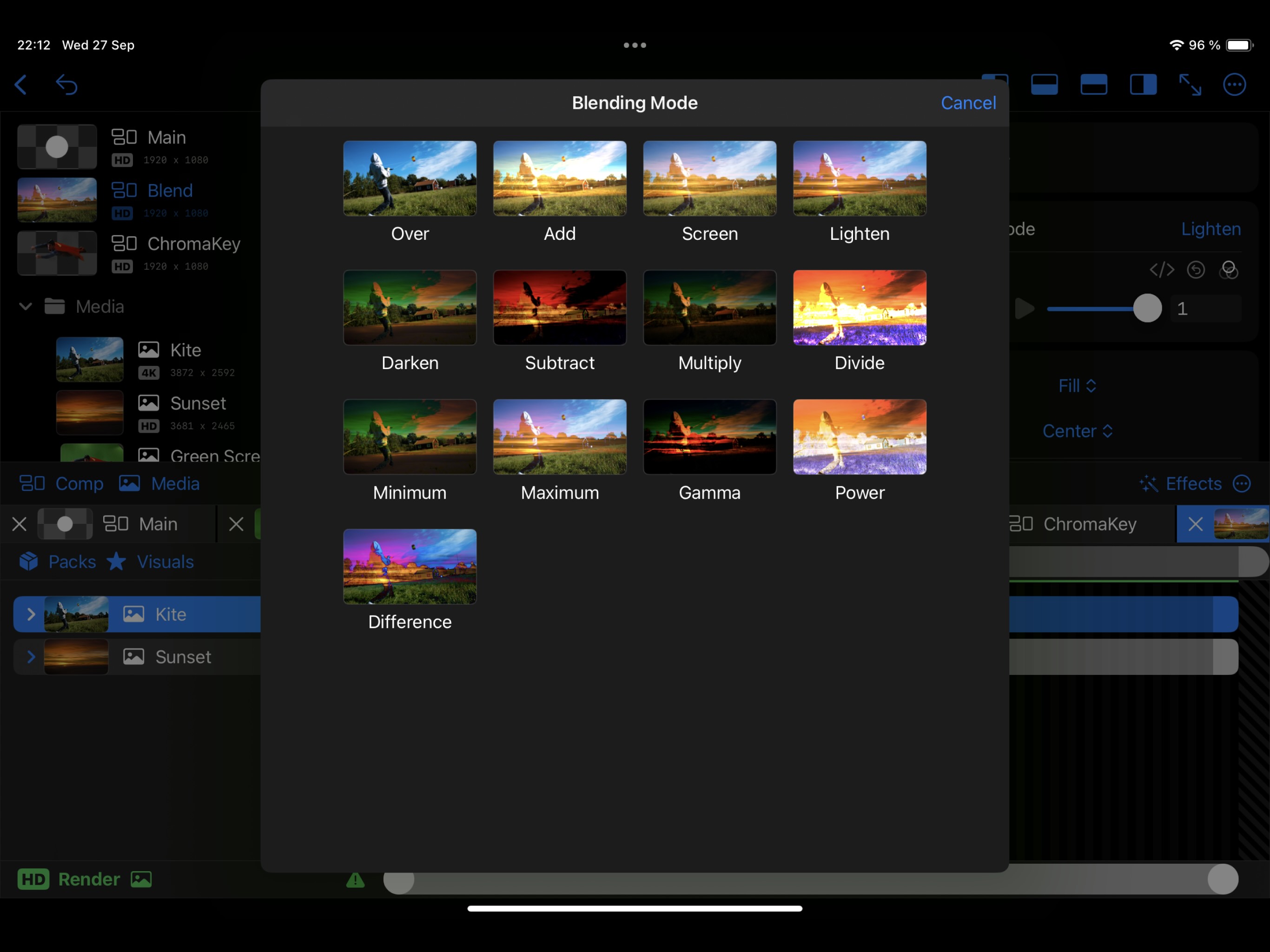
Visuals
Visuals: shapes (circle, rectangle, polygon) and solids (color, noise, gradient). Create an adjustment layer to apply effects to all underlying layers. Also add text to your composition.
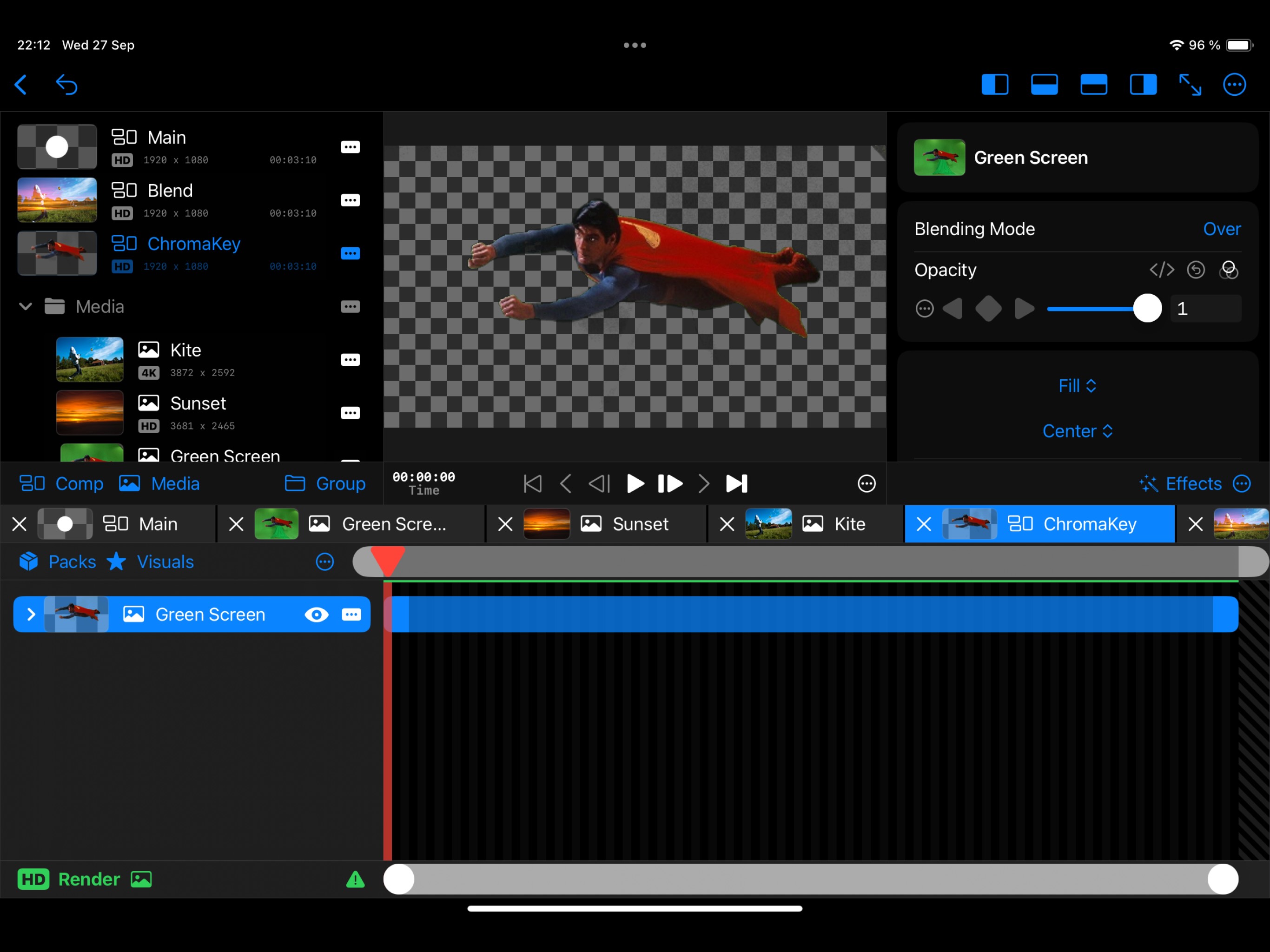
Effects
Effects: levels (brightness, contrast, invert), color shift (hue, saturation), blur, transform. Mask, displace or luma blur a layer with another layer. Add the time effect to create a "ghost effect".
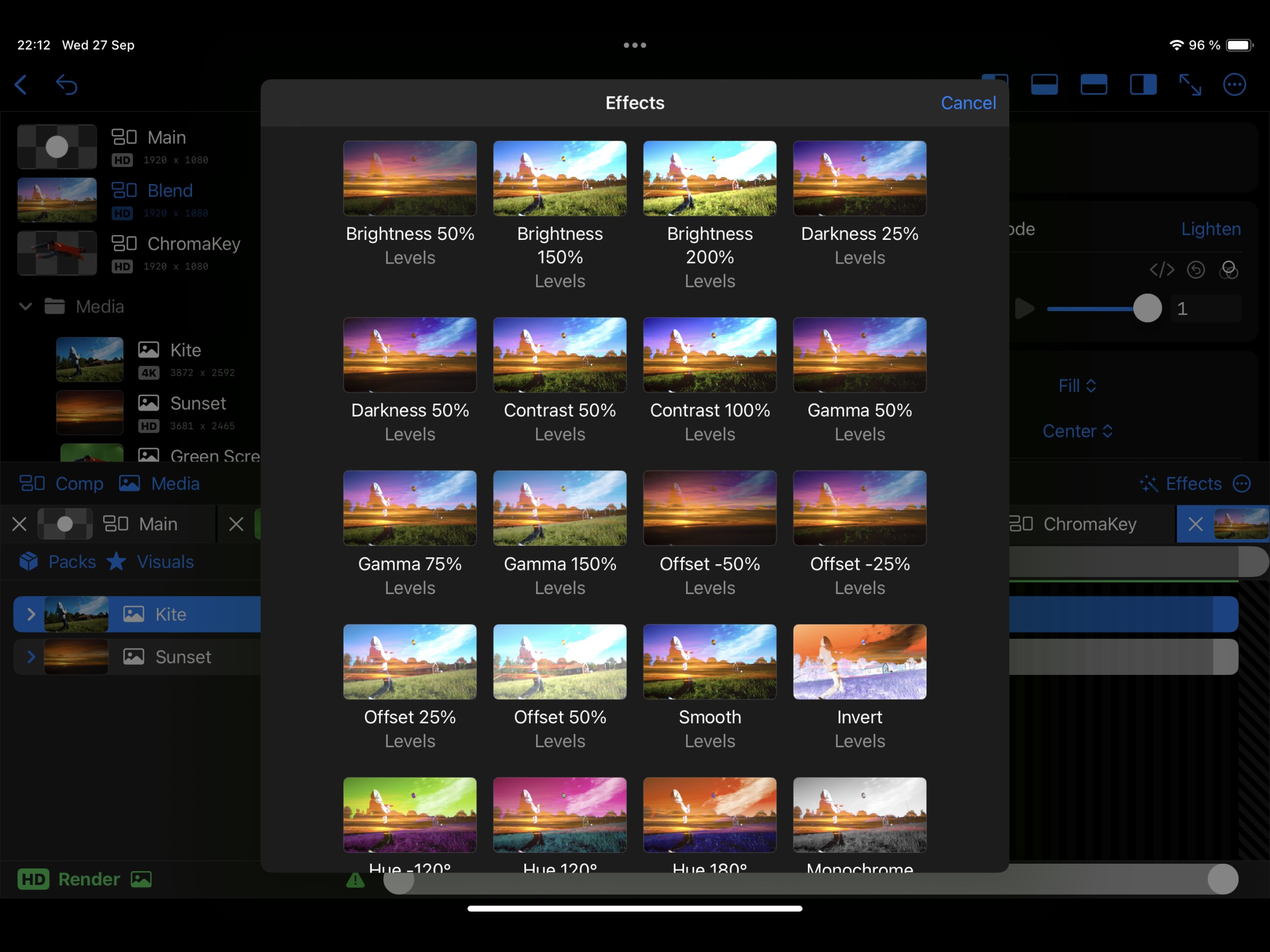
AI Prompts
With the power of GPT-4o by OpenAI you can write prompts to edit your composition.
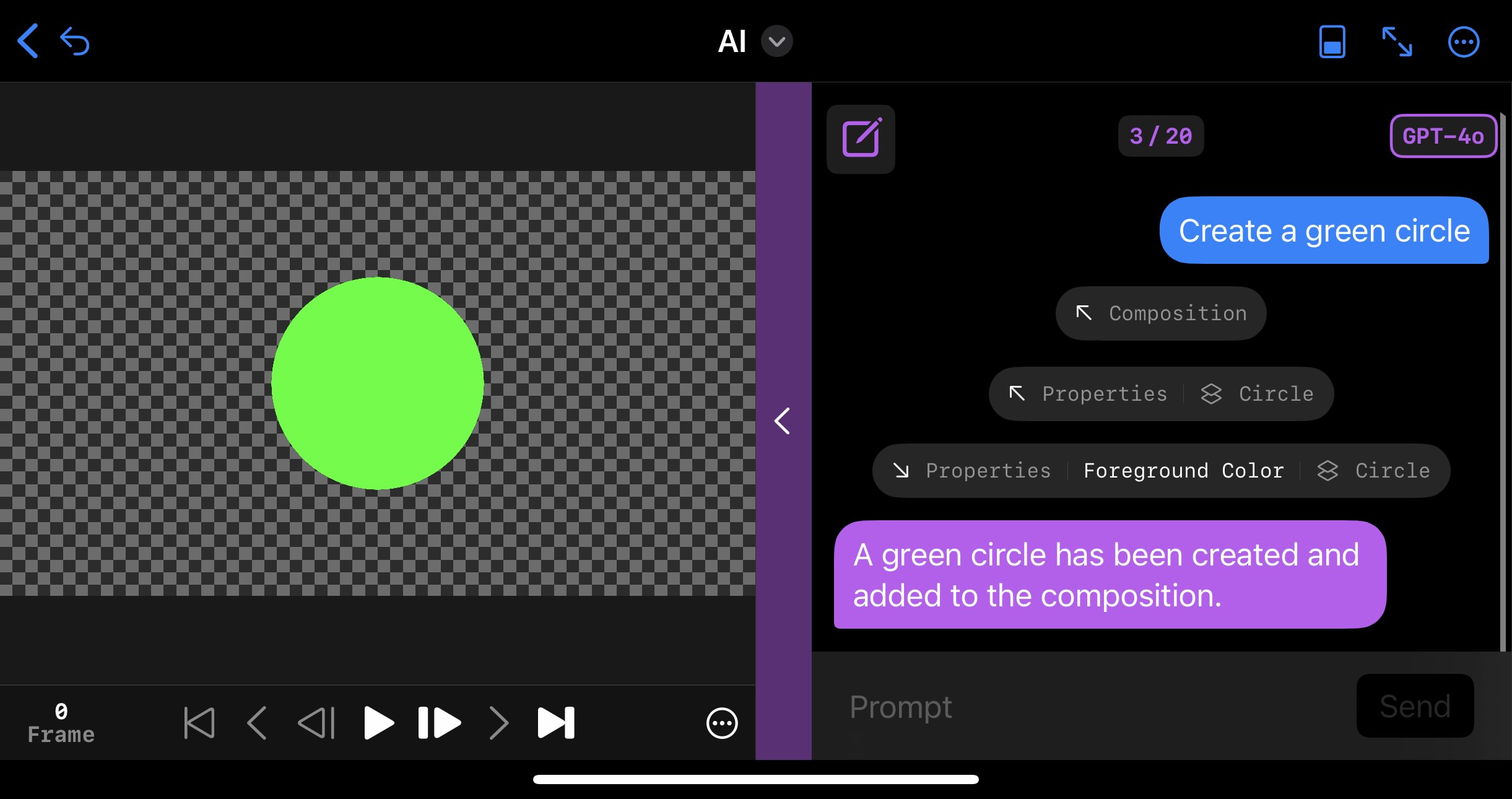
Multi platform
Render works across Mac, iPad, iPhone and soon Apple Vision Pro. Your projects are saved in Files and can sync via iCloud.
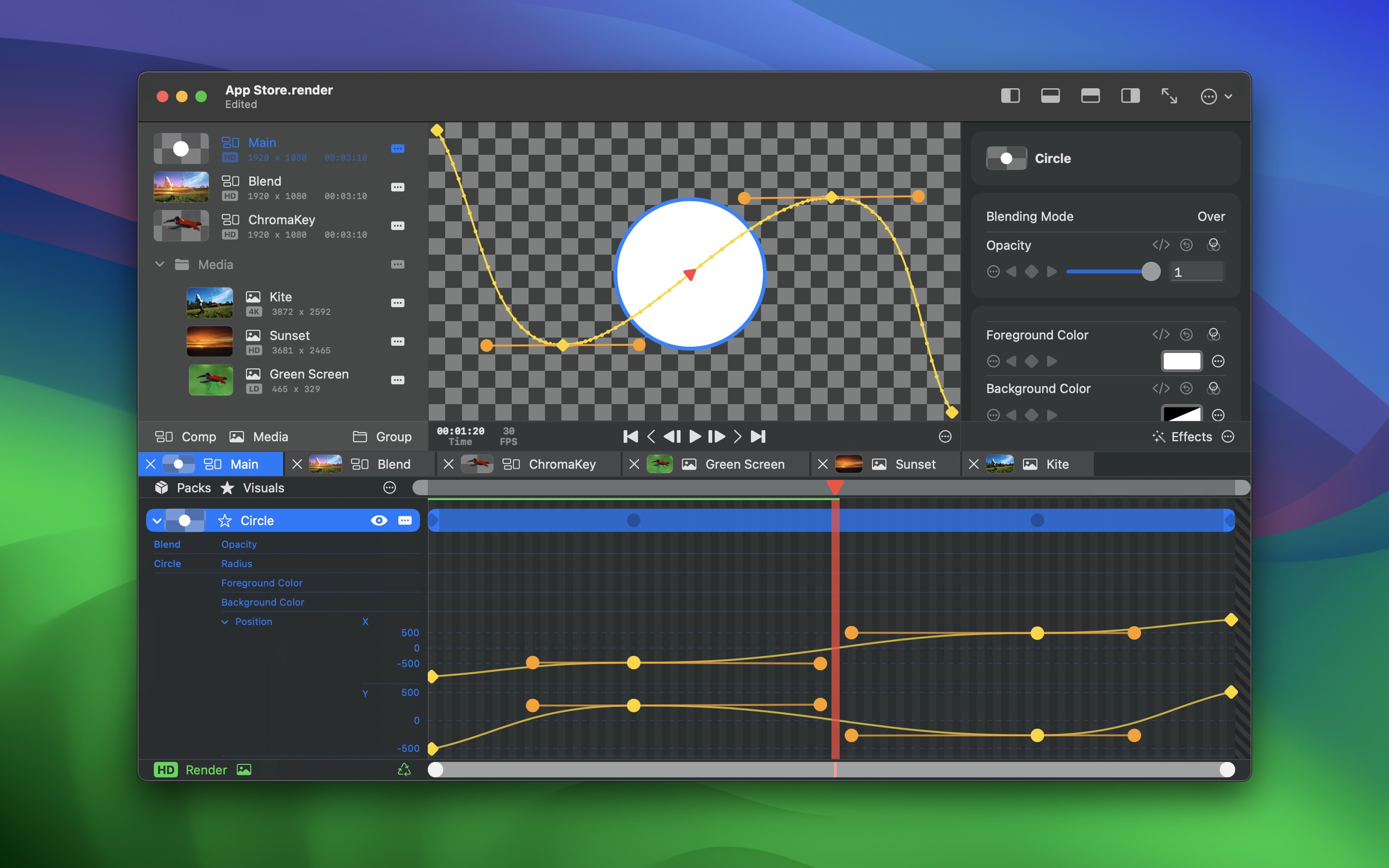
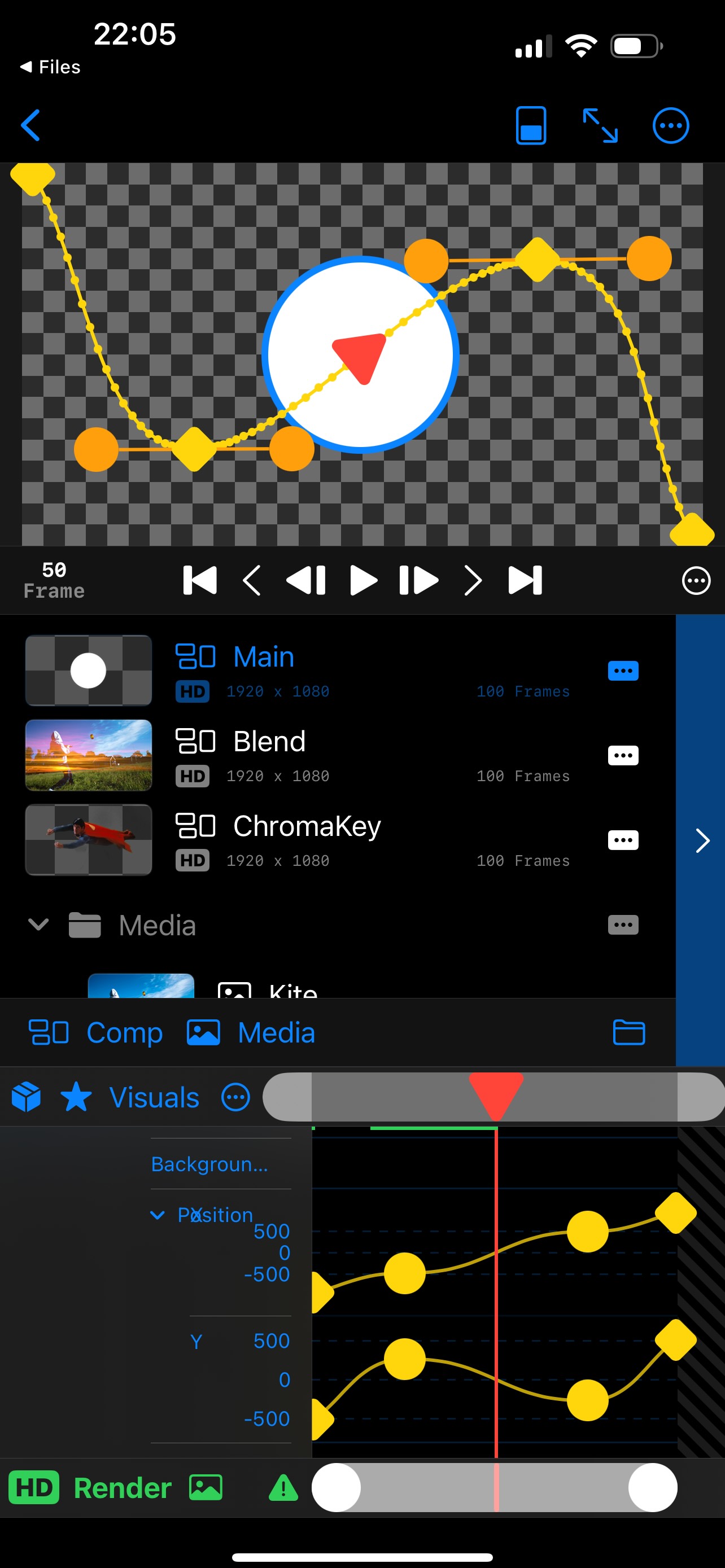
Details
There are rendered previews of visuals, blending modes, effects and samples. Samples is a way to visualize what the composition will look like for a property at different values.
The render engine caches all played frames, so re-playing is quicker. Caches frames are indicated by a green bar in the top of the timeline.
Render out a still frame as image, render a region or the full composition as a video or image sequence.
Media is saved in the project file.
Render runs on iPhone, iPad and Mac and requires iOS 16 or macOS 13.
Audio is now supported.
Created by heestand.xyz